Python Challenge, Part I
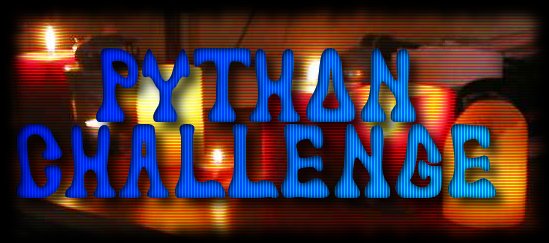
Exercism.io was down during our last meeting as they were upgrading to a new and improved version of their site. As such, we decided to try some of the challenges that can be found at PythonChallenge.com. It’s a clever site that creates a series of riddle-like puzzles that challenge users to figure out what question needs to be answered before you think of how to start writing code to solve it. There are currently 33 levels so we’ve started working through the challenges and thought we’d share our progress.
SPOILERS! We will discuss the challenges, the clues, and how we solved each level. We discovered other sites have done the same thing, but chose to solve these on our own. It’s more fun that way. Afterwards, it’s interesting to go back and see how others have solved the same problem, but we recommend you solve the problems on your own.
Level 0
The first challenge starts at http://www.pythonchallenge.com/pc/def/0.html. The URLs seem to be a big part of these challenges and often require manipulation. The hint for this level is to “try to change the URL.” The photo shows a in the middle of the screen. It’s entitled “warm up” so we took this one right to the console and entered:
2**23
>>> 274877906944
After that, you change the URL from 0.html to 274877906944.html and you’re off to the next!
Level 1
This challenge shows a notebook with the following written:
K -> M
O -> Q
E -> G
The hint was “everybody thinks twice before solving this.” Below that was the following text:
g fmnc wms bgblr rpylqjyrc gr zw fylb. rfyrq ufyr amknsrcpq ypc
dmp. bmgle gr gl zw fylb gq glcddgagclr ylb rfyr’q ufw rfgq rcvr
gq qm jmle. sqgle qrpgle.kyicrpylq() gq pcamkkclbcb. lmu ynnjw
ml rfc spj.
We surmised this was merely a substitution exercise where the alphabet is shifted by two, and each letter or a text is replaced accordingly. After some first attempts we discovered the maketrans method and applied the following bit of code.
# We assigned the mystery text to a variable we called string.
string = "g fmnc wms bgblr rpylqjyrc gr zw fylb. rfyrq ufyr amknsrcpq ypc dmp. bmgle gr gl zw fylb gq glcddgagclr ylb rfyr'q ufw rfgq rcvr gq qm jmle. sqgle qrpgle.kyicrpylq() gq pcamkkclbcb. lmu ynnjw ml rfc spj."
# Pass the desired string and the shifted string to the maketrans method.
print(string.translate(str.maketrans('abcdefghijklmnopqrstuvwxyz', 'cdefghijklmnopqrstuvwxyzab')))
Well leave you to find the final text on your own, but to find the next level, one must apply this transformation to the URL. So map.html becomes ocr.html and it’s off to the next level!
Level 2
Here we see an open book where the hint says, “recognize the characters. Maybe they are in the book, but MAYBE they are in the page source.” After inspecting the page source we discovered a block of text with an additional hint telling us we should, “find rare characters in the mess below.” Here is a ver small sample of the provided text:
""""%%$@_$^__#)^)&!_+]!*@&^}@[@%]()%+$&[(_@%+%$*^@$^!+]!&_#)_*}{}}!}_]$[%"""
To solve this we decided we should check for letters
# We simply copy/pasted the text into a triple quoted string.
rare_characters = """
%%$@_$^__#)^)&!_+]!*@&^}@[@%]()%+$&[(_@%+%$*^@$^!+]!&
more in exercise..."""
# We created a variable to hold the characters we found
characters_found = ""
# We iterated over each character in our string.
for i in rare_characters:
# Did a check to see if it's a letter by using the .isalpha() method.
if i.isalpha():
# Added each letter found to our letter-holding variable.
characters_found += i
# And printed the return.
print(characters_found)
>>> equality
So ocr.html becomes equality.html and it’s off to the next level!
Level 3
Level three was similar to level two in the fact that both had a text to sort through hidden in the source code. We could have used something to extract that, but opted for copy/paste. Perhaps we will refine these more later. So this level has a photo fo some candles and the hint says, “One small letter, surrounded by EXACTLY three big bodyguards on each of its sides.” The text to sort through looked something like this:
kAewtloYgcFQaJNhHVGxXDiQmzjfcpYbzxlWrVcqsmUbCunkfxZWDZjUZMiGqhRRiUvGmYmvnJIHEmbT MUKLECKdCthezSYBpIElRnZugFAxDRtQPpyeCBgBfaRVvvguRXLvkAdLOeCKxsDUvBBCwdpMMWmuELeG ENihrpCLhujoBqPRDPvfzcwadMMMbkmkzCCzoTPfbRlzBqMblmxTxNniNoCufprWXxgHZpldkoLCrHJq
So this sounds like a problem for regex!
import re
characters = """
kAewtloYgcFQaJNhHVGxXDiQmzjfcpYbzxlWrVcqsmUbCunkfxZWDZjUZMiGqhRRiUvGmYmvnJIHEmbT
MUKLECKdCthezSYBpIElRnZugFAxDRtQPpyeCBgBfaRVvvguRXLvkAdLOeCKxsDUvBBCwdpMMWmuELeG
more in exercise..."""
# We set the mask. The first time we focused on a group of three large characters, followed by
# one small character, followed by a group of three large characters, but found that gave
# several false positives. If you look for a small character before and after, you will find the
# results you need.
r = r'[a-z][A-Z]{3}[a-z][A-Z]{3}[a-z]'
# A placeholder variable for all of the characters we fine.
answer = ""
# Here we use the findall method and pass the mask and the variable with the searchable text.
search_results = re.findall(r, characters)
# We iterate through the search
for i in search_results:
answer += i[4]
print(answer)
>>> linkedlist
So equality.html becomes linkedlist.html and it’s off to the next level! We’ll post the next few levels in our next post. Happy coding!